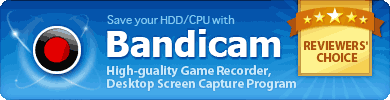Windows Live Movie Maker or Bandicut
With Bandicam, the recorded video can be directly edited by Windows Live Movie Maker or Bandicut.
- Windows Movie Maker (Freeware): http://explore.live.com/download-windows-live
- Bandicut (Shareware): https://www.bandicam.com/bandicut-video-cutter/
Sony Vegas, Adobe Premiere and Pinnacle Studio
To edit the recorded video with editing programs, use the "Motion JPEG and PCM" codecs.Click the 'Settings' button under the 'Video' tab, and choose the "Motion JPEG and PCM" codecs as shown below:

Recommended codecs for most/advanced users
1. Sony Vegas
Motion JPEG video codec + PCM audio codec (Recommended for most users)
H.264 (NVIDIA CUDA/NVENC, INTEL QUICK SYNC, AMD APP) + PCM audio codec + Other settings»
MPEG-1 video codec + PCM audio codec
Xvid video codec + PCM audio codec (Xvid codec needs to be installed)
External x264 video codec + PCM audio codec (x264 codec needs to be installed)
For more information, visit http://www.bandicam.com/support/tips/sony-vegas/
2. Adobe Premiere
Motion JPEG video codec + PCM audio codec (Recommended for most users)
For more information, visit http://www.bandicam.com/support/tips/adobe-premiere/
3. Pinnacle Studio
Motion JPEG video codec + PCM audio codec (Recommended for most users)
H.264 (NVIDIA CUDA/NVENC, INTEL QUICK SYNC, AMD APP) + PCM audio codec + Other settings»
Xvid video codec + PCM audio codec (Xvid codec needs to be installed)
External x264 video codec + PCM audio codec (x264 codec needs to be installed)
For more information, visit http://www.bandicam.com/support/tips/pinnacle-studio/
4. Bandicut: Fastest and Lossless Video Cutter.
If you just want to cut certain parts of a video, try 'Bandicut', fastest and lossless video cutter from the makers of Bandicam.
You can clip the recorded video quickly while keeping the original video quality.
For more information, visit https://www.bandicam.com/bandicut-video-cutter/