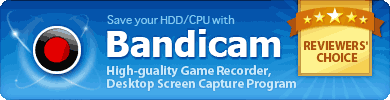Frequently Asked Questions (FAQs)
These are frequently asked questions about Bandicam
There is no sound for the captured streaming video (Sound Problem).
- If there is no sound for the captured streaming video, it's usually the "Stereo Mix" setting problem...
The recorded video file runs black (Black Screen Problem).
- The reason for the black screen is because of the "video acceleration function (Overlay output)"...
How to record a voice from the microphone (Microphone Problem).
- To record speakers and microphone at the same time, you should set "Volume control" correctly.
How to record "computer sound" and "your voice" at the same time
- To record "computer sound" and "your voice" at the same time, use "Secondary Sound device" of Bandicam.
How to edit the recorded streaming video.
- To edit the recorded streaming video in Premiere (or Sony Vegas), select 'Motion JPEG video codec' and 'PCM audio codec'.
Computer lag, my computer runs slowly when the recording
- To minimize the computer lag, reduce the size of the video, FPS, resolution, and quality of the video.
How to watch the recorded video in the mobile phone, iPod or PSP
- To watch the recorded videos in the mobile phone, DivX players, or PSP, convert the file using an encoding program like VirtualDub.
I can't see the FPS number (green-colored number), I can't record games.
- It is recommended to run the Bandicam program ahead of the target program as much as possible.
How to recover a .tmp file from Fraps?
- Change the file name from *.tmp to *.avi and use BandiFix program to fix the broken *.avi (*.tmp) file.