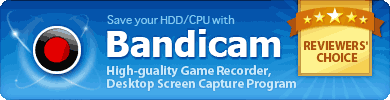Multiple sound recording in Windows Vista/7/8/10 (Two Sound Mixing)
To record "computer sound" and "your voice" at the same time, use the "Two Sound Mixing" option of Bandicam.
- Click the "Settings" button under the Video tab
- Select "Win Sound (WASAPI)"
- If you use Windows Vista/7/8/10, you don't have to click the "Setting..." button of the Primary Sound Device.
- However, if you can't record 'computer sound', click "Settings..." to enable 'Speakers' » See more
- Select the "Microphone" menu
- Tip) If there is no "Microphone" menu, you can check 'Realtek HD Audio Input' and the like.
- If you haven't checked the "Microphone" of Windows, [click here] to set "Microphone"
- If you checked the "Two Sound Mixing" option, you can get one mixed audio stream (Recommended)
- Tip) If you unchecked the "Two Sound Mixing" option, you can get two separate audio streams (Not Recommended)
- If you checked the 'Only record "Secondary Device" while pushing [Space]' option, you can only record from your microphone while pushing the Space Bar key on your keyboard.
Multiple sound recording in Windows XP (Two Sound Mixing)
» Multiple sound recording in Windows XP» Multiple sound recording in Windows Vista/7/8/10
To record "computer sound" and "your voice" at the same time, use the "Two Sound Mixing" option of Bandicam.
- Click the "Settings" button under the Video tab
- Select "Primary Sound Capture Driver"
- If you haven't set the "Stereo Mix" of Windows, [click here] to set "Stereo Mix"
- Select the "Microphone" menu under the "Secondary Sound Device"
- Tip) If there is no "Microphone" option, you can check 'Realtek HD Audio Input' and the like.
- If you haven't checked the "Microphone" of Windows, [click here] to set "Microphone"
- If you checked the "Two Sound Mixing" option, you can get one mixed audio stream (Recommended)
- Tip) If you unchecked the "Two Sound Mixing" option, you can get two separate audio streams (Not Recommended)
- If you checked the 'Only record "Secondary Device" while pushing [Space]' option, you can only record from your microphone while pushing the Space Bar key on your keyboard.
Related FAQs
- There is no sound for the captured streaming video (Sound Problem)
- How to record voice from the microphone (Microphone Problem)
- How to remove microphone noise/howling/robot/echo sound