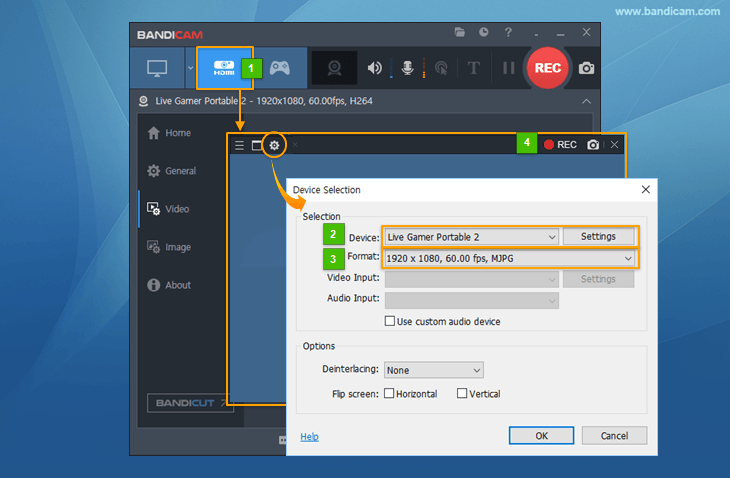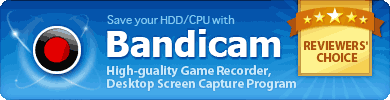Summary |
This mode allows you to record your gameplay without lag while showing FPS. |
This mode allows you to record flash or web-based games. |
This mode allows you to record XBOX games or PlayStation games. |
Recording target |
Various 2D/3D games, iTunes, Windows Media Player, Webcam, HDTV, other 3D applications. |
Computer Screen, PowerPoint, Excel, Web browser (IE/Chrome/Firefox), Flash games. |
A Webcam, XBOX/PlayStation, Smartphone, IPTV, Capture card, etc. |
Quality |
Excellent |
Normal |
Excellent |
Ease of use |
Difficult |
Very easy |
Difficult |
Pros |
This mode offers a better quality recording than 'Screen Recording' mode. |
This mode allows you to record your full screen or a certain area of the computer screen. |
This mode allows you to record a webcam, XBOX/PlayStation, IPTV in high quality. |
Cons |
It doesn't allow you to record your computer screen, PowerPoint, etc. |
It is not suitable for recording high-quality games/videos which have high framerates. |
You need a webcam or capture device (hardware). |
Tutorial |
See more » |
See more » |
See more » |