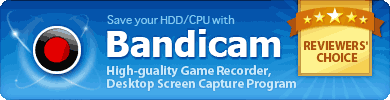Angry Birds Recording Sample Video
This Angry Birds video was uploaded by a Bandicam user.
Information:
- Title: Angry Birds #1 - 2 Golden Eggs
- Uploaded by TheUltimateCobra on Oct 28, 2011
- Video Source (YouTube): http://www.youtube.com/watch?v=J0zC5cclEEw
- Description: How To Get 2 Golden Eggs On Angry Birds Also How To Beat Levels 8,9 & 10.
Bandicam offers the best online game recording experience.
When you record online games with Bandicam Game Recorder:
- You can upload the recorded file to YouTube without converting
- You can record over 7 days without stopping (AVI 2.0 OpenDML)
- The recorded file size is smaller (1/5~1/20) than other capture programs.
- It has less lag than other screen capture programs (Bandicam uses much lower CPU usage).
How to Record Angry Birds Gameplay
To record flash games like the Angry Birds, you have to use 'Screen Recording' mode of Bandicam. Please, follow the steps below to record the Angry Birds gameplay.
1. Choose 'Screen Recording' mode.
- The rectangle window will pop up, and you can move and resize the rectangle window.
2. Click the ' ● REC ' button or press the 'F12' function key to record.
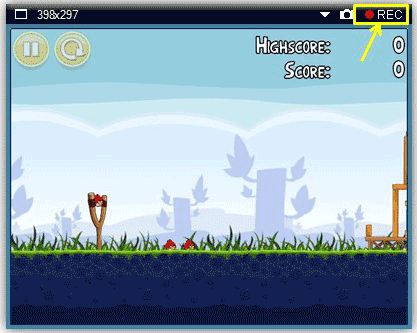
3. To stop recording, click the 'Stop (■)' button (Hotkey F12).
4. To watch the recorded file, click the 'Open' button under the 'General' tab of Bandicam.
5. To close the 'Rectangle window', choose 'Game Recording' mode.
More information
- Angry Birds (Wikipedia): http://en.wikipedia.org/wiki/Angry_Birds