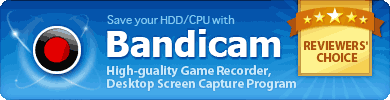Bandicam offers the best online game recording experience.
When you record online games with Bandicam Game Recorder:
- You can upload the recording file to YouTube directly (without converting)
- You can record over 7 days without stopping (AVI 2.0 OpenDML)
- The recoded file size is smaller (1/5~1/20) than other capture program.
- It has less lag than other capture program (Bandicam uses much lower CPU usage).
-
To record StarCraft 2, you may use the 'DirectX/OpenGL window' mode to get the high quality video file
To record StarCraft 1, you have to use the 'Rectangle on a screen' mode
How to Record StarCraft 2
Please, follow the steps below for StarCraft 2 Game Recording.
1. Click the 'Target' button, and check the 'DirectX/OpenGL window'.
- To record StarCraft 2, you should use the 'DirectX/OpenGL window' mode to get the high quality video file
2. Start StarCraft 2 game to record.
- Note: For stable operation, Bandicam needs to be run before StarCraft 2 game
3. While running a game by DirectX/OpenGL mode, you can see the green-colored number on the screen.
- You can control FPS (Frames per second) under the 'FPS' tab of the Bandicam
4. Click the 'F12' function key (or the 'Record' button of Bandicam) to start recording.
5. During recording, the green-colored number (FPS) will be changed to red.
6. To stop recording, click the 'F12' function key (or the 'Record' button of Bandicam) again.
- You may click the 'Pause' button to hold the recording (or click the 'F8' function key if you checked the option under the 'Video' tab)
7. To watch the recording file, click the 'Open' button under the 'General' tab of the Bandicam.
Three ways to reduce the file size and the game lag.
1. Change the video size from 'Full size' to 'Half size', it will help mitigate the slowing down of the computer system.
2. Change the FPS (Frames per second) numbers from 30 to 15; it will help mitigate the slowing down of the computer system.
3. Change the quality value from 80 to 50; it will help mitigate the slowing down of the computer system.
How to Record StarCraft 1 Gameplay
Please, follow the steps below to record StarCraft 1 game.
1. Click the 'Target' button, and check the 'Rectangle on a screen'.
- To record StarCraft 1, you have to use the 'Rectangle on a screen' mode.
- Green-line rectangle window will pop up.
2. Go to the Video tab, and click the 'Settings' button
- Example: Select a video size at the Video Format Settings ("640*480", "1024*768"...)
3. Start the StarCraft 1 in Windowed mode.
- Google it! 'How to play Startcrafft in Windowed mode'.
4. Click the 'Find Window', and then click the StarCraft 1 game Screen
- When you click the 'Find Window', you will see a red line rectangle.
- When you click the StarCraft 1 game Screen, the red line will disappear; it means it's ready to record
5. Click the 'F12' function key to start recording.
6. To stop recording, click the 'F12' function key again.
- To pause the recording, you may click the 'F8' function key if you checked the option under the 'Video' tab
StarCraft Game Recording for advanced users
1. To minimize the computer lag, reduce the "Video Size, FPS, and Video Quality"
2. To make 1080p/720p/480p/360p video for YouTube, change the video format settings
-
Click Settings button under the Video tab, and change the Video Size from "Full Size" to "Fit Height", and then put "1080/720/480/360".
3. You may use Auto Complete Recording
-
- By recording time: The recorded clip can automatically split into separate files by your "Size" setting.
- By recorded file size: The recorded clip can automatically split into separate files by your "Time" setting.
More information
- StarCraft1 (Wikipedia): http://en.wikipedia.org/wiki/StarCraft
- StarCraft2 (Wikipedia): http://en.wikipedia.org/wiki/StarCraft_II:_Wings_of_Liberty
- User Gameplay (YouTube): Waiting your video.
=> Send your video link at bandicam@bandisoft.com, we will post it here.