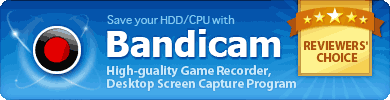YouTube Recording Sample Video
This YouTube video is uploaded after being recorded by Bandicam without converting.
Information:
1. Source name: youtube_recording_sample_video_rectangle.avi
- Video Resolution: 1280*800
- Video Play Time: 01:47
- Video File Size: 15.5MB
2. Target: Rectangle on a screen mode
3. Video Format settings: Full size
4. Sound Format settings: MPEG-1 L2
Bandicam offers the best recording experience.
When you record internet streaming videos with Bandicam Recorder:
- You can upload the recording file to YouTube directly (without converting)
- You can record over 7 days without stopping (AVI 2.0 OpenDML)
- The recoded file size is smaller (1/5~1/20) than other capture program.
- It has less lag than other capture program (Bandicam uses much lower CPU usage).
How to Record YouTube video 1 - Rectangle on a screen
Bandicam usually use the 'Rectangle on a screen' mode to record YouTube video
Please, follow the steps below to record YouTube video.
1. Click the 'Target' button, and check the 'Rectangle on a screen'.
- Green-line rectangle window will pop up.
2. Adjust the green-line rectangle on the video and play the YouTube video
- When you click the ' ● REC ' button, the green-line rectangle line will be changed to red.
3. To stop recording, click the 'stop ( ■ )' button.
- To pause the recording, click the 'pause ( ll )' button.
4. To watch the recording file, click the 'Open' button under the 'General' tab of the Bandicam.
How to Record YouTube video 2 - DirectX/OpenGL window
If you can see the green-colored number on a web browser's screen (including YouTube), you can record the video through the 'DirectX/OpenGL window' mode. Please follow the steps below.
1. Click the 'Target' button, and check the 'DirectX/OpenGL window'.
2. Play the video in full screen mode.
3. While running a streaming video by DirectX/OpenGL, you can see the green-colored number on the screen.
4. Click the 'F12' function key (or the 'Record' button of Bandicam) to start recording.
5. During recording, the green-colored number (FPS) will be changed to red.
6. To stop recording, click the 'F12' function key (or the 'stop ■ ' button of Bandicam).
- You may click the 'Pause' button to hold the recording
More information
- YouTube (Wikipedia): http://en.wikipedia.org/wiki/Youtube
- User-created Video (YouTube): Waiting your video.
=> Send your video link at bandicam@bandisoft.com, we will post it here.